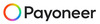Imagine you’ve just bought a brand-new SIM card and start calling hundreds of people each day, many of whom don’t know you. What do you think will happen? Most likely, your calls will get ignored, blocked, or flagged as spam.
The same thing happens in the email world.
When you buy a new domain (like idealSMTP.com) and start sending lots of emails right away, email providers like Gmail, Outlook, and Yahoo don’t trust you yet. They don’t recognize your domain and aren’t sure if you’re a real sender or a spammer. So, your emails might end up in the spam folder or get blocked.
That’s why warming up your email domain is so important. It’s a slow and steady process where you build trust with email providers before sending emails at full volume.
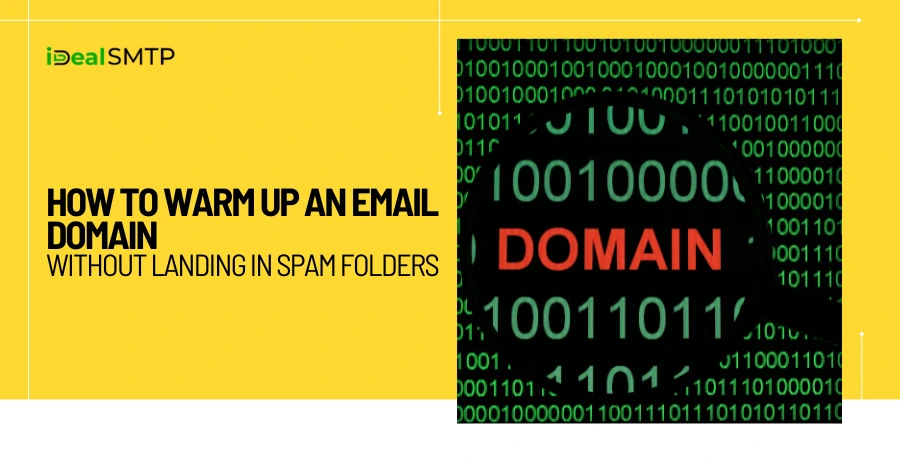
In this blog, I’ll walk you through everything you need to know about How To Warm Up An Email Domain, from the basics to advanced tips. Whether you’re just starting or looking to improve your current email campaigns.
Let’s get started.
Table of Contents
Pricing
| Trail Plan | Standard Plan | Premium Plan | Professional Plan |
| $50 | $145 | $185 | $225 |
| Sending Limit | Sending Limit | Sending Limit | Sending Limit |
| 1000 Emails/Hour | 1500 Emails/Hour | 3000 Emails/Hour | 5000 Emails/Hour |
What Is Email Domain Warming?
Email domain warming is the process of slowly increasing the number of emails you send from a new domain, so you can build a good reputation with email providers. Think of it like introducing yourself gently to the world of email.
Instead of sending 1,000 emails on the first day, start small, perhaps with just 10 or 20 emails a day, and gradually increase the volume over time. This demonstrates that email marketing services like Gmail and Yahoo recognize you as a legal sender who sticks to their rules.
If done properly, domain warming helps:
- Improve email deliverability (emails land in the inbox, not spam)
- Build trust and reputation
- Avoid getting blocked or blacklisted
What is an Email Warm-Up Process?
Warming up an email domain means gradually increasing the volume of emails sent from that domain to build a good reputation with Internet Service Providers (ISPs). This is important because ISPs like Gmail, Outlook, and Yahoo track sender behavior. If a new domain suddenly sends thousands of emails, it might look suspicious and trigger spam filters.
The goal of warming up is to show ISPs that your emails are legitimate, wanted by recipients, and safe.
Steps of Domain Warm‑Up
To successfully warm up your email domain, you need to focus on:
Step 1: Set Up the Basics
Before sending any emails, make sure your domain has the right settings:
- SPF (Sender Policy Framework)- This tells email providers which servers are allowed to send emails for your domain.
- DKIM (DomainKeys Identified Mail)- This adds a digital signature to your emails so recipients know they’ve not been tampered with.
- DMARC (Domain-based Message Authentication, Reporting & Conformance)- This tells providers what to do if an email fails SPF or DKIM verification.
These help prove your emails are from you, not from hackers or spammers.
Step 2: Start Small and Slow
Begin with a few friendly emails to real people who expect to hear from you. For example, send 5–10 emails each day and slowly increase this over time.
First Week
- Day 1–2: Send to 5 people
- Day 3–4: Send to 10 people
- Days 5–7: Send to 20 people
These could be friends, family, or colleagues who will open and reply. That helps build your domain’s reputation.
Step 3: Increase Gradually
After your first week, start increasing the number:
Week 2
- Send 50–100 emails per day
Week 3
- Up to 200 emails per day
By Week 4
- You can send 300–500 emails per day
Keep going only if your open and reply rates stay healthy.
Step 4: Monitor Your Metrics
Check how people are responding:
- Open rate: How many recipients open your email?
- Bounce rate: Are any emails bouncing back?
- Spam complaints: Does anyone mark your mail as spam?
Aim for opens above 20%, bounces under 2%, and spam complaints as close to zero as possible. If problems come up, pause your sending and clean your list.
Step 5: Keep Sending Valuable Content
Always send something meaningful. People will open and interact if your email has value. This could be:
- A quick hello
- Useful blog posts or tips
- A personal question or update
Engagement helps improve your domain’s standing.
Step 6: Use Tools & Automation
Consider using warm-up tools that automate this process. They slowly send emails, track responses, and adjust the rate for you. That’s helpful if you’re busy managing content or campaigns.
Step 7: Maintain Good Habits
Even after warming up, continue sending consistently. Avoid:
- Huge spikes in volume
- Outdated email lists
- Neglecting SPF, DKIM, or DMARC
- Sending to people who never open
Good habits keep your sender reputation strong.
Different Types of Warm-Ups for Your Email Program
Let’s understand the different types of warm-ups you may need depending on your email setup.
Email Warm-Up
This involves slowly increasing your email sending volume and monitoring how ISPs respond. The process usually starts with sending emails to your most engaged users, people who are likely to open and click on your emails. As your reputation grows, you can increase volume.
When to do this:
- When using a new dedicated IP.
- When returning to use an old IP that hasn’t been active for a while.
How it works:
- Start with a small volume (like 50-100 emails/day).
- Gradually increase the volume over 2-4 weeks.
- Send to your most active and engaged contacts first.
Why it matters: Mailbox providers track IP reputation. A new IP with sudden bulk activity looks suspicious. But steady and consistent sending builds trust.
IP Warm-Up
If you’re using a new IP address to send emails, ISPs have no history of that IP. An IP warm-up means sending small batches of emails over time so ISPs can learn that the IP is trustworthy. This is especially important for dedicated IPs.
When to do this:
- When using a new dedicated IP.
- When returning to use an old IP that hasn’t been active for a while.
How it works:
- Start with a small volume (like 50-100 emails/day).
- Gradually increase the volume over 2-4 weeks.
- Send to your most active and engaged contacts first.
Why it matters: Mailbox providers track IP reputation. A new IP with sudden bulk activity looks suspicious. But steady and consistent sending builds trust.
Domain Warm-Up
This focuses on the domain name from which you’re sending emails. Even if your IP has a good reputation, a brand-new domain still needs to earn trust. Just like with IP warm-up, start slow and build up.
When to warm up a domain:
- New domain purchased.
- Existing domain, but first time using it for mass emailing.
- Changing from one email service to another.
Steps to warm up a domain:
- Start with low daily sending limits.
- Send emails to people you know will respond.
- Avoid promotional or sales-heavy language in the beginning.
- Set up proper DNS records (SPF, DKIM, and DMARC).
Why it matters: A domain with no history or sudden high activity may be flagged as spammy. Warming up builds a positive sender reputation.
4. Hybrid Warm-Up (Domain + IP)
Sometimes, both your domain and IP are new. In such cases, you need a combined or hybrid warm-up strategy.
Example scenario:
- You just launched a new website and set up an email marketing server.
- Both the domain and IP are fresh.
Warm-up tips in this case:
- Go even slower. Start with very few emails per day.
- Focus on high-quality, personal, and relevant messages.
- Make sure DNS settings are perfectly aligned.
- Monitor every bounce, open rate, and spam complaint.
Hybrid warm-up is more sensitive, and a mistake here can damage both IP and domain reputation.
5. Warm-Up Using Automation Tools
There are tools in the market that help automate your warm-up. These tools send and receive emails on your behalf to simulate natural email engagement.
Some examples:
- Mailwarm
- Lemwarm
- Warmbox
- Warmup Inbox
These tools:
- Send emails between real inboxes.
- Auto-generate replies.
- Increase volume daily.
- Keep your sender reputation in check.
While this is not a different type of warm-up by definition, it’s a helpful method if you want to warm up more efficiently without doing it manually.
Domain and IP Warm-Up Scenarios
Depending on your situation, the approach to warming up will differ.
Established Domain, New IP
If your domain has been sending emails for a while but you’re moving to a new IP, you already have some reputation. This makes the warm-up process a bit easier. However, you still need to treat the new IP carefully.
Start by sending small batches of emails from the new IP to your most engaged contacts. Slowly increase the volume over a few weeks while keeping an eye on bounce rates and spam complaints.
New Domain, Established IP
If your IP is known to ISPs but your domain is new, the domain is the weak link. ISPs may still doubt your emails, even though the IP has a good history. In this case, keep the volume very low at the beginning and focus on engagement.
New Domain and New IP
This is the most sensitive situation. You have no sending history at all, which means you must be extra cautious. Start with very low volume and only send to people who are sure to engage. Gradually build up over 30-60 days.
The DKIM Factor and Engaged Recipients
DKIM (DomainKeys Identified Mail) is a way to authenticate your emails. It’s like a digital signature that tells ISPs the email is really from you. Make sure your DKIM checker settings are correctly configured before starting your warm-up.
Send your first emails to engaged recipients, those who are likely to open, read, and click. This signals to ISPs that your emails are wanted, helping build your reputation faster.
Warm-Up Tip: Engaged Recipients
Always start your warm-up with engaged users. Avoid sending to cold lists or unverified addresses. Engagement is the key to a healthy sender reputation.
Did the Warm-Up Work?
So, how can you tell if your warm-up is working?
- Your open and click rates should remain stable or improve.
- You should see fewer bounces and spam complaints.
- Your emails should land in the inbox, not the spam folder.
- Your sender reputation (tools like Google Postmaster Tools or Microsoft SNDS can help) should improve.
If you’re seeing good engagement and deliverability, you’re on the right track. If not, slow down your sending and review your setup.
Why am I still going to the spam folder if I’ve warmed up my domain and IP?
Other factors may be affecting deliverability:
- Poor email content
- Spammy subject lines
- Bad email lists
- Missing authentication (DKIM, SPF, DMARC)
- High complaint rates
Check all these areas if your emails are still hitting spam.
IP and Domain Warm-Up with iDealSMTP
iDealSMTP is a popular email service provider that offers tools to help with domain and IP warm-up.
When you use iDealSMTP, you can:
- Set up dedicated IPs and domains easily
- Use their warm-up schedules to send in batches
- Monitor performance metrics like open rates, click rates, bounces, and complaints
IdealSMTP also provides documentation and support to guide you through the warm-up process. Their tools automate parts of the warm-up, making it easier to manage.
Conclusion
Warming up an email domain is not just a technical process; it’s about building trust. Whether you’re using a new domain, a new IP, or both, taking the time to warm up properly will improve your deliverability and help you avoid the spam folder.
Start slow, focus on engaged recipients, monitor your results, and use reliable tools if needed. With the right steps, your emails will reach the inbox and get the attention they deserve.
FAQs
Here are the top FAQs on How To Warm Up An Email Domain:
1. What is email domain warm-up?
It’s the process of slowly increasing the number of emails sent from a new domain to build trust with email providers.
2. How do I know if my warm-up is working?
Watch for key signs: your open rate should be 20% or higher, your bounce rate should stay below 2%, and spam complaints should be near zero. If you see good engagement and emails landing in the inbox, your warm-up is working well.
3. Why do I need to warm up my domain?
To avoid spam filters and make sure your emails reach the inbox instead of being blocked or flagged.
4. How long does domain warm-up take?
Usually 2 to 4 weeks, depending on your volume and engagement.
5. Why do emails still go to spam after warm-up?
Other factors could be hurting your deliverability, like using spammy subject lines, bad content, old or unverified email lists, or missing SPF/DKIM/DMARC records. Even with a good warm-up, your content and hygiene matter.
6. Can I send 1,000 emails on day one?
No. Start with a few emails and increase slowly to avoid being marked as spam.
7. Is IP warm-up the same as domain warm-up?
Not exactly. IP warm-up focuses on your sending server’s IP address. Domain warm-up focuses on the actual domain name (like idealSMTP.com). Both need trust-building if they’re new or have no history. Sometimes you need to warm up both at the same time.