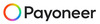Emails have become an everyday part of our personal and professional lives. Whether you’re sending documents to a colleague or reading a newsletter from your phone, there’s a system working quietly in the background to make this communication happen smoothly.
This system runs on what we call email protocols. Three common protocols you might have heard of are SMTP, IMAP, and POP3. These help your email software and email servers talk to each other correctly.

In this blog, we will break down SMTP vs IMAP vs POP3 in detail. You’ll learn how each one works, what makes them different, and how to choose the right one depending on how you use email.
Table of Contents
Pricing
| Trail Plan | Standard Plan | Premium Plan | Professional Plan |
| $50 | $145 | $185 | $225 |
| Sending Limit | Sending Limit | Sending Limit | Sending Limit |
| 1000 Emails/Hour | 1500 Emails/Hour | 3000 Emails/Hour | 5000 Emails/Hour |
What Are Email Protocols?
Email protocols are like traffic rules for emails. They guide how your email is sent from one place to another and how it is received and stored. Without these rules, emails would get lost or fail to arrive.
There are three major email protocols used today. SMTP server is used for sending emails, IMAP is used to read emails without downloading them, and POP3 is used to download emails to your device.
Understanding the roles of these three protocols is important if you want your email setup to work smoothly.
Introduction to SMTP
SMTP stands for Simple Mail Transfer Protocol. This protocol handles the process of sending emails from your device to someone else’s email server.
If you imagine sending an email like mailing a letter, SMTP is the delivery truck that takes your letter to the recipient’s post office. It doesn’t bring letters back to you. It only sends messages out.
How SMTP Works
When you write an email and press send, your email client sends the message to your outgoing server. SMTP then pushes that message to the recipient’s email server. That server stores the message until the recipient checks their inbox.
SMTP doesn’t store or read emails. It just moves them from the sender to the recipient’s server.
SMTP Ports and Security
SMTP typically uses ports 25, 465, or 587. Port 25 is the default port, but is often blocked by ISPs because it can be used for spam. Port 465 is used with SSL encryption, while port 587 is commonly used for sending encrypted emails securely.
Introduction to IMAP
IMAP stands for Internet Message Access Protocol. It helps you view and manage emails that are stored on your mail server without downloading them to your device.
With IMAP, your emails are always kept on the server. You can access the same inbox from multiple devices, and any changes you make (like deleting or moving an email) are synced across all devices.
How IMAP Works
When you open your email app or log in through a browser, IMAP connects to your mail server and shows you your inbox. You can read, organize, or delete emails, but they stay on the server unless you specifically download or archive them.
This means your inbox looks the same whether you check it from a phone, laptop, or tablet.
IMAP Ports and Security
IMAP usually works on port 143 for unencrypted connections and port 993 for encrypted connections using SSL/TLS. Always choose the secure version to keep your data safe.
Introduction to POP3
POP3 stands for Post Office Protocol version 3. This protocol helps you download all your email messages from the mail server to your device.
Once downloaded, the messages are often removed from the server. That means your emails are stored on one device only, and they’re not available elsewhere unless you manually forward or back them up.
How POP3 Works
When you check your email using POP3, your device connects to the mail server and downloads all new messages. After that, those emails are saved on your device and typically deleted from the server. You can then read them offline whenever you want.
POP3 Ports and Security
POP3 usually uses port 110 for standard communication and port 995 for secure, encrypted email transfers.
SMTP vs IMAP vs POP3: The Main Differences
Let’s now look at how these protocols are different in their roles and behavior.
- SMTP is used for sending emails. It does not handle incoming emails.
- IMAP is used to read emails while keeping them on the server. It syncs across all devices.
- POP3 downloads emails from the server to your device and often deletes them from the server after downloading.
So, SMTP sends, IMAP reads and syncs, and POP3 downloads and stores emails locally.
Core Functionality
| Feature | SMTP | IMAP | POP3 |
| Full Form | Simple Mail Transfer Protocol | Internet Message Access Protocol | Post Office Protocol version 3 |
| Main Use | Sending emails | Reading emails | Downloading emails |
| Keeps emails on the server | No | Yes | No (by default) |
| Supports multiple devices | Not applicable | Yes | No |
| Works offline | No | Limited | Yes |
| Syncs across devices | No | Yes | No |
| Sends attachments | Yes | No | No |
| Used by | All outgoing emails | Gmail, Outlook, Thunderbird | Legacy email clients, offline users |
SMTP vs IMAP
This comparison often comes up because both SMTP and IMAP are used in modern email apps.
- SMTP is responsible for outgoing mail. When you send an email, SMTP takes care of that delivery.
- IMAP is used for incoming mail. When someone sends you an email, IMAP helps you view and manage that email on the server.
The two are often used together. For example, when you use Gmail, your account uses SMTP to send emails and IMAP to show your received messages across devices.
IMAP vs POP
When comparing IMAP vs POP, the key difference is in how they handle your received emails.
- IMAP allows you to view emails on the server without downloading them. It keeps everything in sync across all devices. If you delete an email on your phone, it’s also deleted from your laptop and web inbox.
- POP3, on the other hand, downloads your emails and usually deletes them from the server. That means your inbox exists only on the device where you downloaded the messages. There’s no sync between devices.
If you use just one device to read emails, POP3 might be fine. But if you check emails on your phone, tablet, and desktop, IMAP is the better choice.
SMTP vs POP3
SMTP vs POP3 compares sending with receiving. SMTP sends emails from your device to another server. POP3 receives emails and saves them on your device.
They don’t overlap in function. SMTP doesn’t receive emails, and POP3 doesn’t send them. They’re usually used together in basic setups, but many modern services now prefer SMTP and IMAP as a better pair.
Choosing the Right Protocol
The choice between SMTP, IMAP, and POP3 depends on how you use email and what features are most important to you.
- If you send emails, you will always need SMTP. For receiving, you’ll choose between IMAP and POP3.
- If you use multiple devices and want synced access to your inbox, IMAP is the right choice.
- If you prefer downloading your emails and accessing them offline on one device, POP3 works better for you.
Example Use Case: Office Environment
Let’s say a company employee named John uses Outlook on his desktop and checks the same email on his phone. He wants all messages to be available and synced across both devices. In this case, IMAP should be used for reading emails, and SMTP will be used for sending them. This gives him full flexibility and convenience.
Example Use Case: Home User
Sara is a retired teacher who only checks her emails once a week from her home computer. She doesn’t use a smartphone or tablet for email. For her, POP3 works well since she downloads and keeps her messages on her computer.
Again, SMTP will still be required to send any emails from her side.
Secure Communication is Important
All three protocols support encrypted versions for better security. SMTP can be secured using SSL or TLS encryption over ports 465 or 587. IMAP uses port 993 when secure, and POP3 uses port 995 for encrypted connections. Always choose SMTP secure ports to protect your login credentials and personal information.
When Should You Not Use POP3?
Avoid using POP3 if you often switch between devices. Since POP3 doesn’t sync emails and usually removes them from the server after downloading, you won’t see those emails on your other devices.
Also, if your computer is damaged or lost, you could lose all your stored emails unless you have a backup.
The Role of SMTP in Modern Systems
SMTP is still the go-to protocol for sending emails, even in advanced email systems. Whether you’re using a regular email client or sending marketing emails through an automated system, SMTP is working in the background to push those messages out.
SMTP also supports authentication and encryption, making it a safe and reliable option for both personal and business use.
Should You Use IMAP or POP3 Today?
Most modern users and email providers recommend IMAP. It keeps your messages safe on the server, allows access from multiple devices, and syncs changes in real time. POP3 is now used mainly in special cases where local storage is preferred or server space is very limited. Unless you have a specific reason, IMAP should be your default choice for receiving emails.
Conclusion
- SMTP vs IMAP vs POP3- SMTP handles sending, IMAP and POP3 handle receiving
- SMTP vs IMAP- sending vs synced receiving
- IMAP vs POP- synced vs local offline
- SMTP vs POP3- send vs download
Choose the right protocol based on how you use email. Today’s systems usually combine SMTP with IMAP because most people want synced access across devices.
Final Word
By understanding SMTP vs IMAP vs POP3, you’ll grasp how emails move and why protocol choice matters. It’s like choosing between mailing a letter (SMTP) and deciding if you want it stored at the post office (IMAP) or delivered into your hands (POP3). Understanding that trio puts you in control of your inbox experience, access, manage, and protect your email your way.
FAQs
Here are the top FAQs on SMTP vs IMAP vs POP3:
1. What is the purpose of SMTP?
SMTP sends emails from your device to another person’s email server.
2. What does IMAP do?
IMAP (Internet Message Access Protocol) allows you to view, organize, and manage your emails without downloading them. It keeps everything in sync across all your devices.
3. How is POP3 different from IMAP?
POP3 (Post Office Protocol version 3) helps you download emails to one device. After downloading, the messages are often removed from the server, which means you can’t access them from other devices unless backed up.
4. Can SMTP receive emails?
SMTP handles the sending of emails but doesn’t deal with receiving them. For receiving, you need IMAP or POP3.
5. Which is better: IMAP or POP3?
IMAP is better for syncing across multiple devices.
6. What are the SMTP port numbers?
Port 25 is for standard sending, 465 is for SSL-encrypted sending, and 587 is used for secure email delivery with TLS encryption.
7. Does IMAP store emails on the server?
With IMAP, your emails stay on the mail server, allowing you to access and manage them from multiple devices with real-time syncing.
8. Can POP3 work on multiple devices?
No, it doesn’t sync across devices.
9. Is it safe to use SMTP, IMAP, or POP3?
All three protocols support encryption. Use SSL/TLS ports like 465 for SMTP, 993 for IMAP, and 995 for POP3 to protect your data.
10. Why is SMTP needed even if I only read emails?
No matter how you receive your emails (IMAP or POP3), you’ll still need SMTP to send them out to others. It’s essential for email delivery.