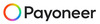Businesses are increasingly relying on artificial intelligence (AI) and chatbot technology to streamline operations and deliver exceptional customer experiences. The emergence of AI has paved the way for the development of several Chrome extensions that leverage this powerful technology to enhance productivity and efficiency.

In this article, we will explore seven exceptional Chrome extensions for AI and ChatGPT email responses, providing valuable insights into how these tools can revolutionize your workflow. Looking to enhance your email responses? Buy SMTP Server that seamlessly integrates with these exceptional Chrome extensions for AI and ChatGPT email responses.
Table of Contents
Pricing
| Trail Plan | Standard Plan | Premium Plan | Professional Plan |
| $50 | $145 | $185 | $225 |
| Sending Limit | Sending Limit | Sending Limit | Sending Limit |
| 1000 Emails/Hour | 1500 Emails/Hour | 3000 Emails/Hour | 5000 Emails/Hour |
The Power of ChatGPT Email Assistant Tools
Before diving into the exceptional Chrome extensions available, it’s crucial to understand what makes ChatGPT such a powerful assistant for emails. ChatGPT, developed by OpenAI, is an advanced language model capable of generating human-like text based on user input. It can analyze context, understand tone, and respond accordingly.
When integrated into Chrome extensions, this technology enables users to automate email drafting, proofread messages, and generate smart replies, all without leaving their inbox. ChatGPT Email Assistant tools can handle complex queries, write in various tones, and even remember prior interactions if set up with appropriate features. This transforms the traditional method of email writing into an AI-powered, intelligent workflow that is both productive and personalized.
Enhancing Email Responses with AI
Enhancing email responses with AI isn’t just about automation, it’s about crafting high-quality, well-articulated, and relevant messages that resonate with the recipient. AI tools like ChatGPT understand context, language style, grammar, and even sentiment. This means your emails not only become quicker to write but also better in quality.
When email volumes are high, like in sales, support, or HR departments, having a tool that can instantly suggest or compose responses becomes invaluable. AI-powered Chrome extensions take the guesswork out of communication, reduce errors, and maintain consistency. Ultimately, this results in better engagement, improved customer satisfaction, and stronger professional relationships.
Exceptional Chrome Extensions for AI and ChatGPT Email Responses
There are 7 exceptional Chrome extensions for AI and ChatGPT email responses tools:
1. ChatGPT Writer
ChatGPT writer is a powerful Chrome extension that integrates ChatGPT directly into your Gmail interface, helping users compose, reply to, and summarize emails using OpenAI’s GPT model.
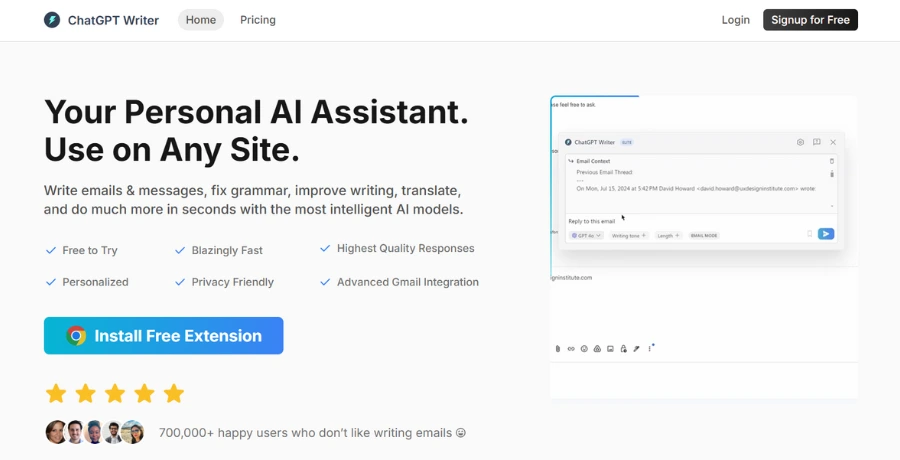
Key Features:
- One-click email generation and response.
- Options for tone adjustment (formal, friendly, assertive).
- Email summarization for lengthy threads.
- Context-aware replies.
Best For:
Professionals who spend a lot of time on Gmail and want to improve response time while maintaining quality.
Why It Stands Out:
It’s one of the most AI-powered Chrome extensions designed specifically for Gmail, making it easy to enhance email responses with AI in real-time.
2. MailMaestro- ChatGPT for Outlook & Gmail
MailMaestro is an AI assistant tailored for business communication, integrating seamlessly with both Gmail and Outlook.

Key Features:
- Draft replies in seconds based on conversation context.
- Multi-language support.
- Automatically personalizes content using sender data.
- Grammar check and email rephrasing options.
Best For:
Executives, salespeople, and managers who require personalized email responses with AI in a corporate environment.
Why It Stands Out:
MailMaestro isn’t just a writing tool, it understands tone, context, and purpose, positioning itself as a true ChatGPT Email Assistant tool.
3. Flowrite
Flowrite is an AI email writing assistant that turns short instructions into full-length professional emails.
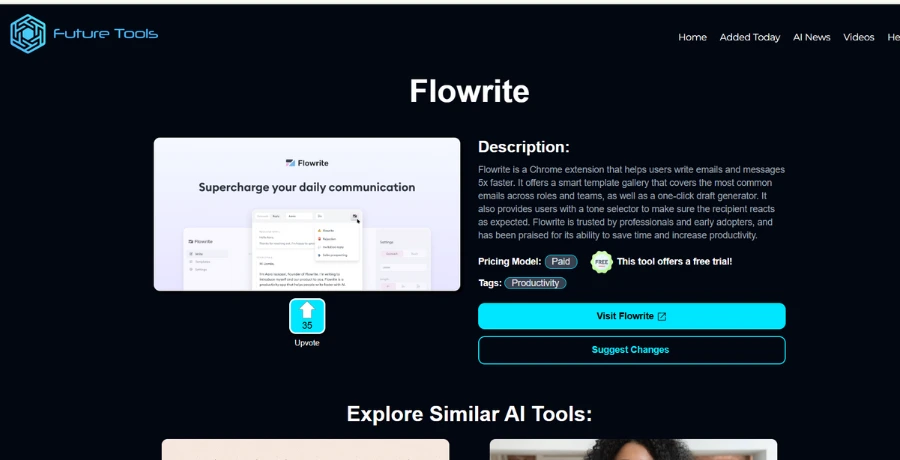
Key Features:
- Predefined templates for cold emails, meeting follow-ups, and customer support.
- GPT-powered with tone control.
- Works across platforms like Gmail, LinkedIn, and more.
Best For:
Startup founders, freelancers, and marketers are looking to save time without compromising quality.
Why It Stands Out:
Flowrite helps enhance email responses with AI by converting bullet points into polished emails, which is great for busy professionals.
4. Ellie – AI Email Assistant
Ellie uses ChatGPT to draft personalized email replies, mimicking your tone and style over time through AI learning.
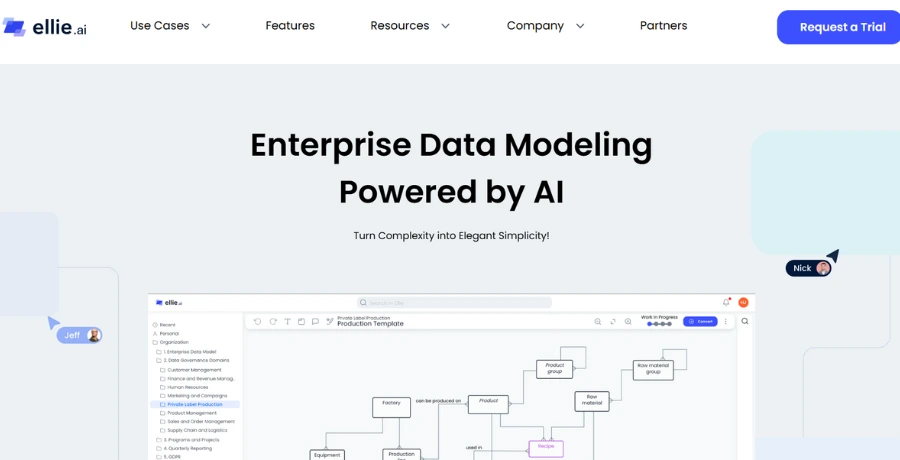
Key Features:
- Learns from your email history to write like you.
- Offers quick draft suggestions.
- Can auto-fill email fields contextually.
Best For:
Busy professionals and entrepreneurs who want their emails to sound authentically “them.”
Why It Stands Out:
Ellie brings a personalized email response with AI edge that gets better the more you use it.
5. Compose AI
Compose AI is a productivity extension that uses AI to autocomplete emails and generate content snippets on the fly.
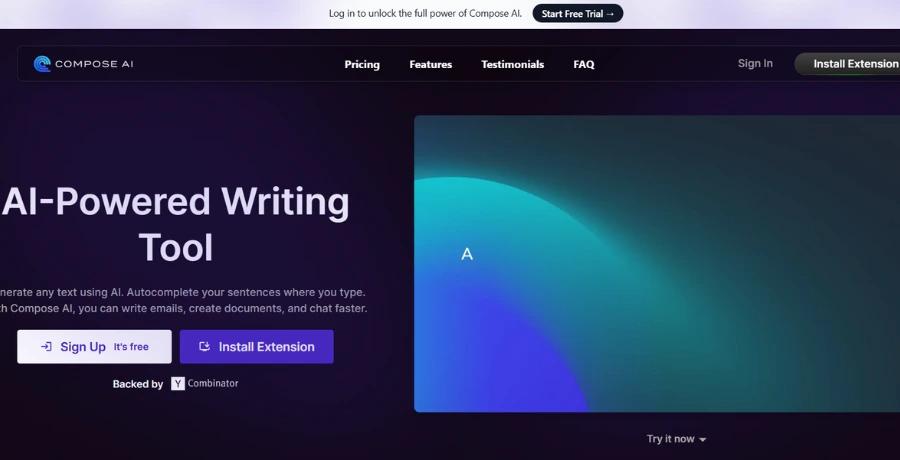
Key Features:
- Autocomplete emails as you type.
- Smart templates for different use cases.
- Integrates with any web-based email client.
Best For:
Writers, marketers, and sales teams want to reduce repetitive typing.
Why It Stands Out:
This AI-powered Chrome extension works everywhere, making it versatile for more than just email.
6. Gmelius + ChatGPT Integration
Gmelius is a team collaboration tool that now includes ChatGPT functionality for automated, intelligent email replies and shared inboxes.
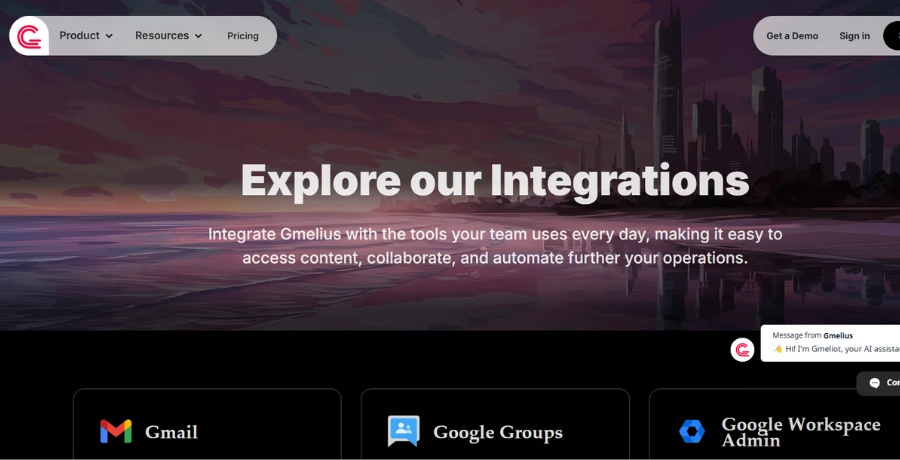
Key Features:
- Use AI to triage support tickets or customer emails.
- Draft intelligent responses collaboratively.
- Team templates and analytics integration.
Best For:
Support and sales teams manage high volumes of emails.
Why It Stands Out:
Combines team workflows with ChatGPT Email Assistant tools to enhance both productivity and customer communication.
7. Superhuman AI (Experimental Access)
Superhuman is an elite email client that has started integrating GPT-4 for writing smart, on-brand email responses.
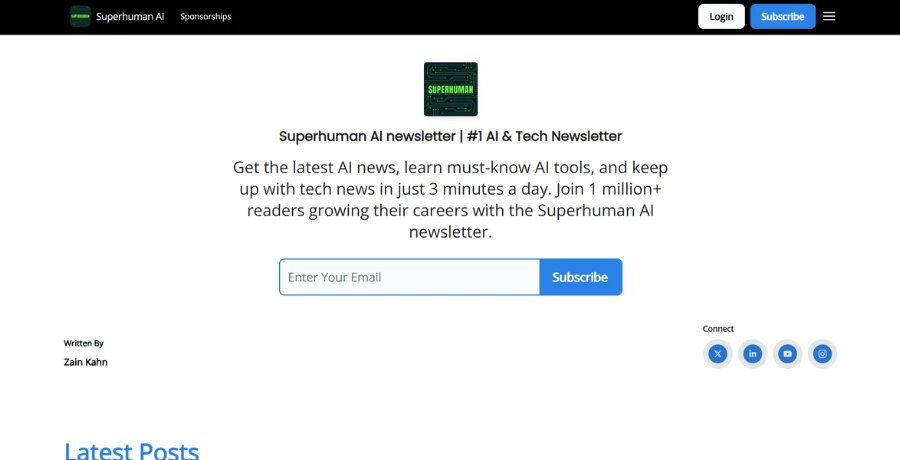
Key Features:
- Suggest replies while preserving brand tone.
- Fast and clean UI with AI-based shortcuts.
- Ideal for power users managing large volumes of communication.
Best For:
Tech-savvy executives and influencers are sing email for high-stakes communication.
Why It Stands Out:
Combining premium UX with enhancing email responses with AI, especially for power Gmail users.
Do You Know The 7+ Reasons to use an SMTP relay service?
Conclusion
Whether you’re looking for speed, accuracy, personalization, or automation, these 7 Chrome extensions for AI and ChatGPT email responses can supercharge your daily workflow. From basic replies to complex business proposals, AI now plays a central role in making email communication smarter and faster.
If you’re a business professional, a digital marketer, or a busy freelancer, try integrating one of these ChatGPT Email Assistant tools into your daily routine. With the power of AI-powered Chrome extensions, writing and managing emails will never be the same again.
FAQs
Here are the top FAQs on exceptional Chrome extensions for AI and ChatGPT email responses blog:
Q1. What is a ChatGPT Email Assistant tool?
A ChatGPT Email Assistant tool uses AI to help write, reply to, and summarize emails efficiently.
Q2. Are these Chrome extensions free?
Some offer free plans, while others require a paid subscription for premium features.
Q3. Can I use these extensions with Gmail?
Yes, most of them are built to integrate directly with Gmail.
Q4. How can Chrome extensions powered by AI improve email productivity for businesses?
These extensions automate email drafting, proofreading, and smart replies, saving time and ensuring consistency in tone and messaging, which boosts team productivity and customer engagement.
Q5. Which Chrome extension is best for startups and freelancers looking to craft professional emails quickly?
Flowrite is an excellent choice for startups and freelancers. It converts short prompts into professional emails and supports tone control, making it ideal for client communication and outreach.
Q6. Is there an AI email assistant that learns from my writing style over time?
Yes, Ellie uses machine learning to mimic your tone and style by analyzing your email history, resulting in replies that sound authentically like you.
Q7. How do these AI Chrome extensions differ in functionality and use cases?
While all rely on GPT-based AI, some focus on autocomplete (Compose AI), others on business communication (MailMaestro), and others on deep personalization (Ellie). The best tool depends on your email volume, platform, and customization needs.